Viewfinder, LCD and Live View
Dioptre correction
The E-620’s viewfinder is smaller than those found in the high-end E-30 and E-3 DSLRs, but it does feature dioptre correction from -3 to +1 dioptre
LCD
The 750,000-dot LCD screen is articulated so it can be viewed from a range of angles, making high and low-angle compositions easy
Fn button
This button can be customised to provide access to a range of functions
Image stabilisation
This button provides access to the three image stabilisation modes
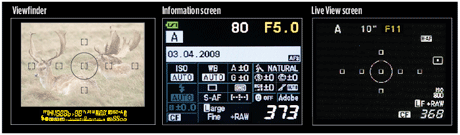
Olympus E-620 Viewfinder and LCD screen
Olympus likes to say that it brought Live View to the DSLR marketplace with the E-330 of 2006, but although this isn’t strictly true (Fujifilm actually got there first in 2004, when it introduced a basic system in the S3 Pro) Olympus certainly deserves credit for popularising and driving development of the feature.
In a studio environment I still prefer to use manual focus in combination with the 5x and 10x magnification option, but in contrast-detection AF mode the E-620 is the first DSLR I have tested that I feel spans the handling gap between compact cameras and DSLRs without significant compromise. It isn’t all good news, though.
The E-620’s HyperCrystal III LCD screen offers a decent resolution of 750,000 dots, but at 2.7in it is a little smaller than the screens of most competitive DSLRs. These limitations are offset by the fact that the screen can be articulated, but it is noticeable that the image on the E-620’s screen isn’t quite as clear as it is on cameras with 920,000-dot LCDs.
As far as the pentamirror viewfinder is concerned, the E-620 improves on the E-410 and E-420, but can’t quite match the E-30 or E-3 for size and brightness. I have found that, as usual, accurate focus is easier to judge when telephoto lenses are used rather than with a wideangle, because the depth of field is visibly shallower, but APS-C and full-frame DSLRs still provide a better window on the world. That said, the E-620 is a great improvement over some early Four Thirds DSLRs such as the E-300, and shooting data is clearly legible beneath the focusing screen.
In ‘normal’ SLR mode, the LCD screen plays host to the delightfully named Super Control Panel. This is an interactive status screen that displays current settings for many functions, and provides an interface through which they can be changed. This display is extremely useful, but aesthetically there is room (literally) for improvement. Much of the screen consists of a monochromatic grid of tightly packed, poorly delineated abbreviations for functions, the meaning of which isn’t always obvious.
Although less of a frustration after extended use, the minimalist in me wishes that Olympus would make photographers’ lives easier by allowing the Super Control Panel to be customised. In that way, options that are rarely changed (colour space, and xD/CF card selection to give just two examples) could be removed from the display if desired, which would allow the interface to be significantly ‘decluttered’.




